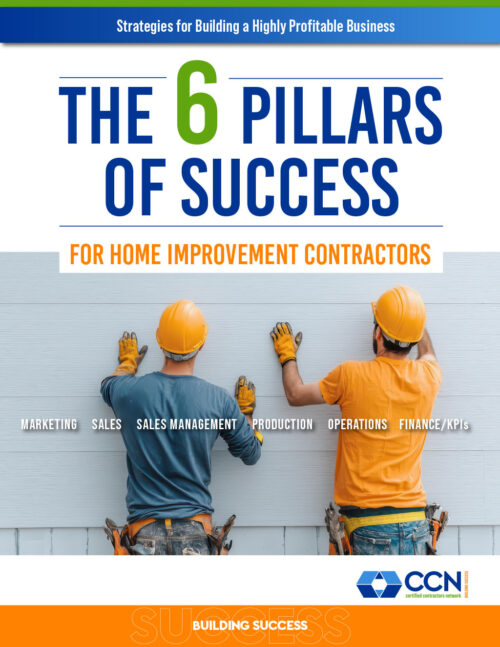Egnyte Provides Cloud Server Options for Certified Contractors
Certified contractors as your business grows so does your company database and the number of employees that need to access your company database.
If you are like most replacement contractors over the years you have gone from using one or two older desktop computers that were replaced by newer desktop computers and maybe a laptop. As you upgraded your computers you had to transfer your company files to the newer computers.
Depending on your business you may have used different types of CRM software. If you were lucky you could transfer the old CRM data file to the new CRM. If not then that old CRM data files is probably stored on one of your company computers.
Time to Upgrade your Company Server?
If you have upgraded your company computers and software over the lifetime of your business, you probably have a hodgepodge of files and folders that make up your company database. The file tree of your company database may look like a bizarre Angel Oak Tree.
Maybe you woke up recently and realized that to improve your office workflow you need to move your company database to a server and have the ability to share documents electronically between your employees.
According to a 2012 study by Harris Interactive, a Rochester, N.Y.-based market research firm, 83 percent of employees say they waste time every day tracking, sharing or finding the correct version of a file. “Documents are like rumors — once they’re shared, you don’t know what they’ll look like when they come back,” says Christopher Seiwald, CEO of Perforce, an Alameda, Calif.-based productivity software company.
Seiwald says your company can take a few small steps to help everyone in your company keep track of shared documents.
1. Adopt a smart naming scheme.
Don’t label documents “new” or “final,” says Seiwald, as they are never really new or final for long. Instead, Seiwald recommends adopting a company-wide naming scheme that uses version numbers or dates and initials of the person who created or edited it.
2. Find a system that works for your staff.
Be warned, if you try to implement a new file management system, your staff might find a way to work around it. The Harris Interactive study found that 92 percent of employees use email even when there is another file management system in place. Choose a method that’s flexible enough to let employees work the way they want to.
3. Use a web-based file sharing system.
“Web-based file-sharing systems make it easy to share files” says Seiwald.
One such Web-based file system is the Egnyte HyperCloud.
Traditional file servers provide fast local access and scalable user permissions, but are very difficult to access with mobile devices. Additionally if a certified contractor has a couple office locations or employees working remotely there can be challenges with network security and access to the company database. This makes traditional file sharing between offices, or with remote employees and business partners challenging.
Egnyte’s HybridCloud gives certified contractors the ability to store, share, access and backup files using an online file server that can be synchronized with the contractors local server storage. This ‘no compromise’ solution delivers speed and security without the setup cost and administrative complexity of traditional file servers.
Egnyte Solutions for Contractors
How often has your salespeople needed access to customer’s information or documents when they were out of the office, but didn’t have server access? The Egnyte HybridCloud provides salespeople the convenience of remote file access, online collaboration and file sharing, without the need to set up and learn complex tools. Your sales teams will always have access to important sales documents when they need them, from any device, online or offline.
Certified contractors face enough challenges daily in running their business. Having the ability to safely store and then access their company database from anywhere using any computer or mobile device, online or offline can either solve a lot of headaches or prevent problems.